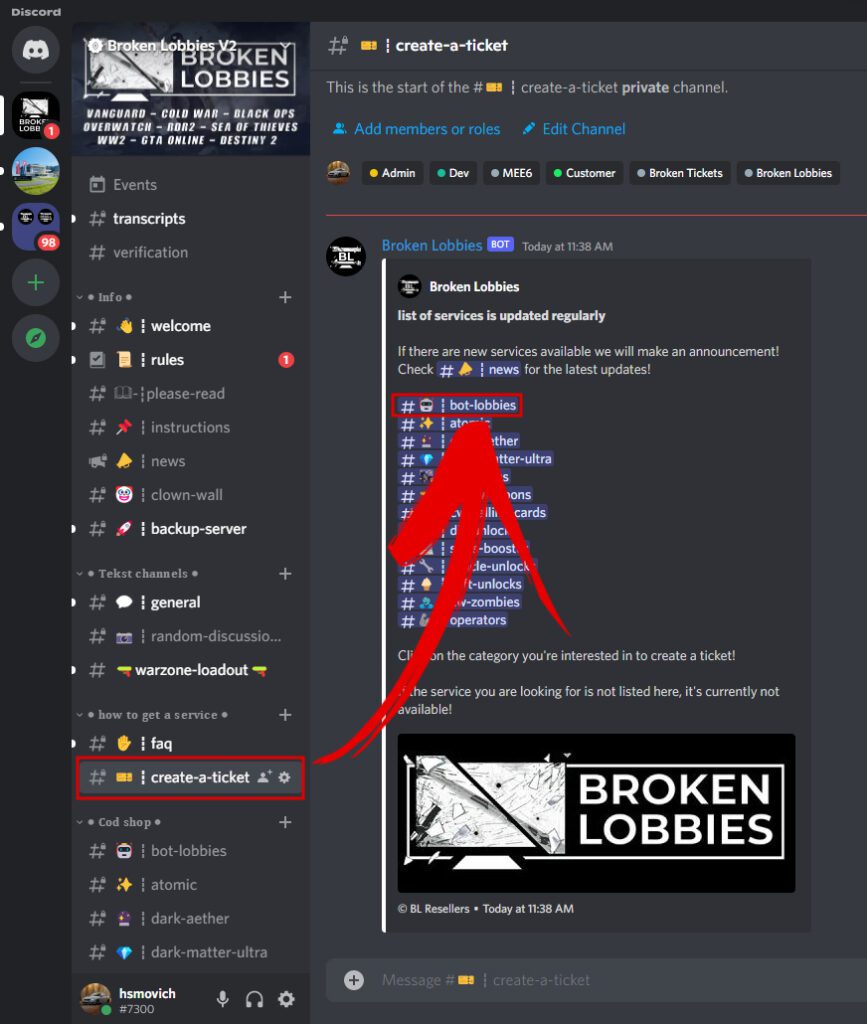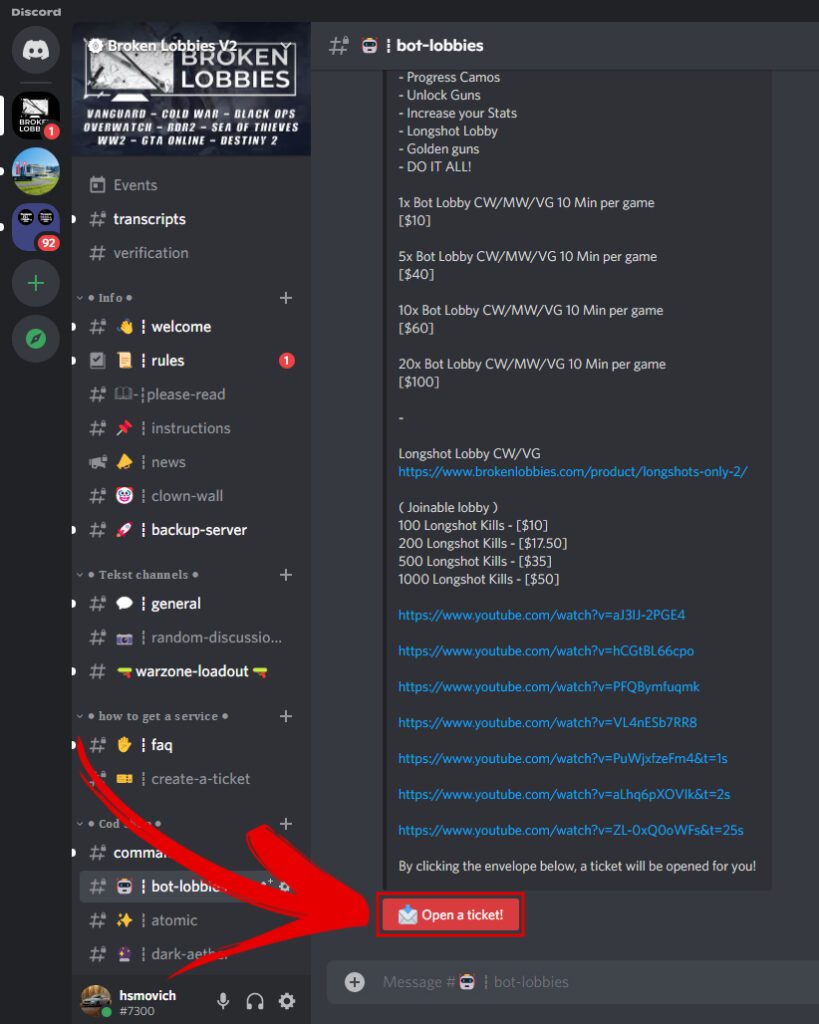Instructions
Thank you for making a purchase on our website! We massively appreciate your service and look forward to providing your Boosting service now and hopefully again in the future.
To proceed with Boosting your account, you will need to choose a timeslot that suits you. You can do this by clicking the link below.
WARNING! Not Following these instructions will result in delays or potentially cancellations that are Non-Refundable, so please follow the steps carefully.
Step 1. Booking your Appointment
Please select the correct number of games you have purchased in the booking slot.
Please Note: 20 Minute timeslot includes matchmaking, delays, reserve time, etc. Our schedule is tight but as long as you prepare, this will not affect your booking.
If you abuse the booking sheet, for example, you only purchased one game and you select 10x Boost Lobby, we reserve the right to cancel your booking. In general, this will result only in a delay but we cannot condone the abuse of the services.
Step 2. Choose your Provider
We operate with service providers in order to provide more flexible options when booking. If Planner 1 is full or does not have the timeslot you would like, check Planner 2 or Planner 3 to see if it is available there.
Step 3. Fill in your Details
Enter the required information on the form and be sure to enter your order number/ID and your Discord Tag in the comments section in order to ensure smooth booking without delays.
This should look like this:
Order Number: #1234
Discord: Discordname#1234
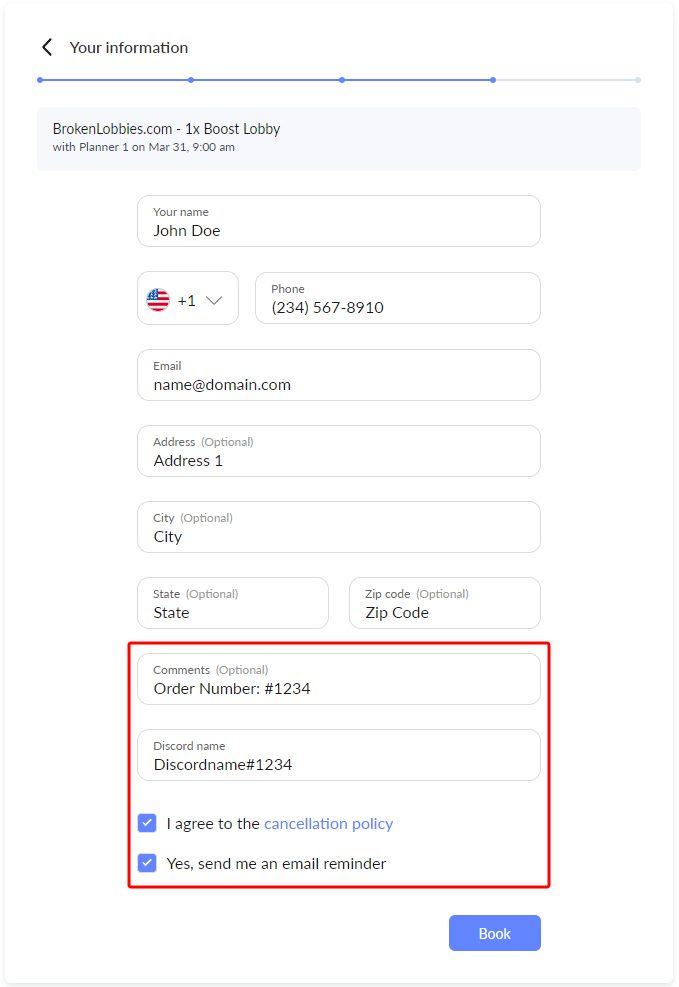
Step 4. Set up your Discord
Once you have booked in your timeslot, you must join our Discord Server which you can do by clicking the button or here.
From there, go to the #create-a-ticket channel.
After that press #bot-lobbies channel and then press on the “Open a ticket!”
After that just follow the instruction by the Broken Lobbies BOT and you will be all set.
And that’s it! Get ready to level up your game, and I’ll see you on the battlefield.
Sincerely,
Brokenlobbies